Filesystem
Navigating directories
Covered topics: pwd, ls, absolute vs. relative paths, command flags, cd, path shortcuts.
- pwd = Print Working Directory
- ls = LiSt everything inside the current/given directory
- cd = Change Directory
Click on a triangle to expand a question:
Question 1
Relative vs. absolute paths. Using~ as part of a longer path.
Question 2
If pwd displays /users/thing, what will ls ../backup display?
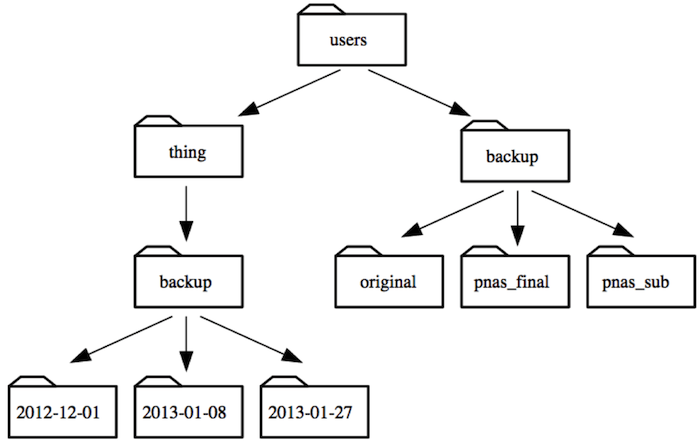
../backup: No such file or directory2012-12-01 2013-01-08 2013-01-272012-12-01/ 2013-01-08/ 2013-01-27/original pnas_final pnas_sub
Question 3
Given the same directory structure, if pwd displays /users/backup, and -r tells ls to display things
in reverse order, what command will display:
pnas-sub/ pnas-final/ original/
ls pwdls -r -Fls -r -F /users/backup- Either #2 or #3 above, but not #1
Question 4
What does the command cd do if you do not pass it a directory name?
- It has no effect
- It changes the working directory to /
- It changes the working directory to the user’s home directory
- It produces an error message
Question 5
Starting from /Users/amanda/data/, which of the following commands could Amanda use to navigate to her home directory,
which is /Users/amanda? Mark all correct answers.
cd.
cd /cd /home/amandacd ../..cd ~cd homecd ~/data/..cdcd ..
You can watch a video for this topic after the workshop.
Getting help
Covered topics: man, navigating manual pages, --help flag.
$ man ls
$ ls --help
Question `-h`
Check the manual page forls command: what does the -h (--human-readable) option do?
You can watch a video for this topic after the workshop.